When you create a mapping specification, source column values undergo modifications based on the applied transformations. These modified values are updated in target columns based on the target update strategy. You can generate a virtual preview of targets to view the updated target columns.
Note: Mapping specifications involving multiple source or target systems do not support virtual preview of targets.
To generate a virtual preview of targets, follow these steps:
- Go to Application Menu > Data Catalog > Mapping Manager.
- In the Workspace Mappings pane, click a map.
- Click
 .
.
The Mapping Specification grid appears.
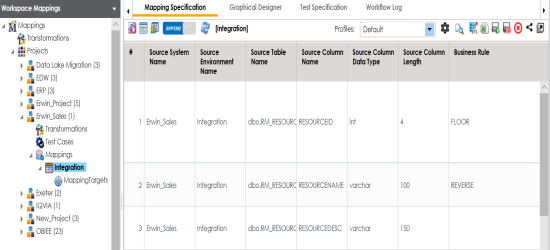
Mapping Preview page appears, displaying the virtual preview of the target based on the source and transformations.
Note: Mapping preview is currently supported for RDBMS only. Here is the list of transformation supported in Mapping Preview:
CONCAT, LTRIM, RTRIM, TRIM, CEIL, FLOOR, RPAD, LPAD, ROUND, SQRT, SUBSTR, UPPER, LOWER, TRUNC, SIN, COS, TAN, SINH, TANH, REVERSE, IS_DATE, IS_NUMBER, IS_SPACES, ISNULL, IIF, ISEMPTY, NVL, DECODE.
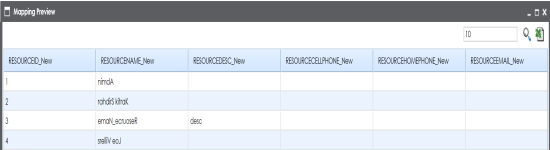
You can download the mapping preview details in the XLSX format. To download the mapping preview details, click ![]() .
.
|
Copyright © 2020 erwin, Inc.
All rights reserved.
|
|